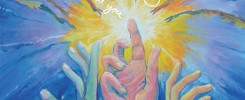You’ve spent months crafting your songs, tweaking every melody and lyric to perfection, followed by time in the studio, ironing out the kinks and getting the perfect sound. Now you’re ready to release – but how do you get your new music on Spotify, Apple Music and other major platforms?
If it’s your first time, or you simply need a refresher course on your options, we break down tips and guidelines for getting your music properly distributed, so it’s up everywhere on release day! Our guide focuses predominantly on Spotify, which ranks as the second most popular streaming platform in the U.S., just behind Apple Music (as of March 2018, Statista.com). It’s important to make sure that you’re music is being properly uploaded so it’s accessible and available everywhere on your release day!
Distributors
In order to get music on Spotify as an independent artist, you are required to go through an aggregator or distributor. Larger bands who are signed often can have their labels coordinate distribution. Spotify requires going through these companies to help ensure that all music is properly licensed.
When looking at distributors, you’ll want to consider cost/fees, terms of the contract, check your rights, and what platforms they service and delivery time.
Here are a few of Spotify’s preferred distributors:
Each one has their own terms and features, so be sure to research them all to work out which is the best pick for you. Each distributor covers the main U.S. streaming platforms (Apple Music, Spotify, Pandora, etc.) but may vary when it comes to other markets and streaming/sale platforms. If you’re looking aiming to push your music heavily in other countries, it’s a smart idea to check these out. For example Tencent (TME) is the largest streaming platform in China, and Youtube and Kakao dominate in South Korea – not every distributor may include them.
We’ve found that Tunecore is better for larger artists who can make the annual payment in record sales, plus it distributes to a wider range of platforms. CDBaby is better for smaller artists, as it’s a one time fee for the release with no annual price, but they take a higher cut of commissions. Distrokid has become immensely popular over the last few years, and allows unlimited distribution coverage for one year (great if you’re releasing a lot of material), with an annual fee and no commission cuts. Remember, you can always change your distributor channel for future releases, depending on what makes sense for your needs and budget. Update: We found this fantastic blog called Ari’s Take, where the owner really laid out the pros & cons of 15+ distributer options! Great to investigate if you have very specific needs.
With any distributor, note that it’s best to submit at least 7 days in advance; we recommend submitting 2 weeks in advance (or sooner) just to play it safe! We also recommend that you self-list your music on independent sites like Bandcamp for stream and sale (as you’ll get a bigger cut per purchase, and it’s very user-friendly for artists & fans).
You’ll want to have your tracks properly formatted and filename labels to your distributor’s preferences, have a hi-res copy of your album artwork, as well as credential information (for your producer and engineer) on hand so you’re able to upload in one smooth process. When selecting the public release date, keep in mind that it’s now industry standard for new music to be released on Fridays (changed from Tuesdays, in 2015).
Spotify for Artists
Spotify for Artists is a crucial tool to gain access to your artist profile. From here you can track your monthly listener numbers, see where in the world your listeners are, and edit your Spotify profile, to help ensure you’re on brand with cultivating your image. You can go through artists.spotify.com to claim your profile. If you used Distrokid or CD Baby as your distributor, they provide instant access through your accounts. By claiming your profile, your page also gets verified.
Your Spotify profile is an important and often overlooked aspect, and should be updated on a regular basis, as with any social media profile. It’s your chance to tell your story and to craft your own individual identity; this may be your first introduction to a new fan! Be sure you upload a quality picture that represents the image of you (or your band), upload a copy of your biography, and link up to have your upcoming tour dates synced. Spotify will tailor those dates to each fan’s location; specific performances will be highlighted depending on their location and proximity.
Be sure to make use of the Artist’s Pick section! Found at the top of your profile, you highlight one of your songs, albums or playlists, along with a short message to your fans. You can also highlight upcoming shows in this section – if your tour dates are synced, Spotify will tailor this section to each fan’s location; highlighting the closest show based on their proximity.
You can also provide access to your manager, publicist, label, or other team members to help them get access to crucial analytics, and aid in keeping your profile up to date. Get full instructions with Spotify’s tutorial.
Good luck with your release!
Heard over to Spotify’s official site for a full guide and other FAQ’s, tips and tutorials!
Now that you have your music uploaded, and access to your analytics, you’ll need to promote your release and get fans to follow you on Spotify. We’ll go further in depth on ideas on how to get more deeply engaged with Spotify tips & tricks, as well as social media engagement, in a future blog post – so stay tuned!