You’ve gotten your music back from the recording studio, it’s mixed, it’s mastered, it’s ready to GOOOO!
Hold your horses – you’ve got one crucial step before you start sending your music to anyone!
Whether you’re sharing privately with friends, sending to media for pre-release review, or sharing with other professional contacts, a crucial step is to insert your metadata! In short, music metadata (or ID3 metadata) is the information embedded within the audio file, providing information regarding the content such as the song title, artist name, release date, and artwork.
If you don’t insert metadata, chances are your music will just appear as a mysterious, unlabeled file… which at best, is annoying and requires the listener to update the information… at worst (and likely if you’re sending it out to media or radio) it’ll likely go straight to the trash!
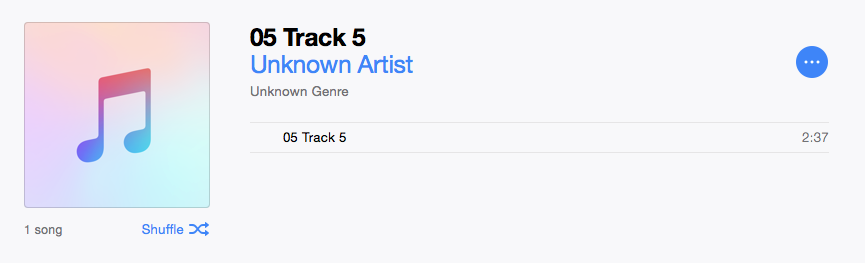
For the basics, you can use a number of tools including iTunes or Windows Media Player to insert metadata. There are numerous paid, free, and online tools if you need more advanced items. If you’re still waiting for the final masters, it may be worth asking your mastering engineer if they could provide it for free or a small fee!
Going beyond the basics, it’s a good idea to fill in even more information such as copyright information, ISRC, and credentials for writers, engineer/producers, and publishers. To have a ISRC number, you’ll already have to have uploaded your music to a distribution channel (see our previous blog, “Artist Guide: Distributing Your Music On Spotify & Other Channels”, here).
When you’ve put countless hours into crafting your music, you want to make sure you cross your T’s and dot your I’s before sending it out into the world.

